Install Django with SQLite on Upsun
What is Upsun?
Upsun is a new Platform-as-a-Service (PaaS) offering from Platform.sh. As a PaaS, it is for developers who want to focus on writing the application code and not on the infrastructure that runs it. Here are some of the features that you get with Upsun:
- Support for many languages, including Python, PHP, Ruby, and many others.
- Support for many databases, including PostgreSQL, MariaDB, MongoDB and others.
- Support for other neat services like Redis, OpenSearch, Kafka, and Vault.
- Git-based deployment: the only way to deploy code to Upsun is through
git push. - Instant clones of the entire environment, including persistant data, for the purpose of development and testing.
- Environmental variables that get inherited from the production environment and can be overridden.
- Automatic TLS certificates.
- Blackfire.io integration for monitoring and profiling.
- Sendgrid integration for sending mails.
- Deploy into a wide range of AWS, GCP, or Azure regions.
- Backups.
- Much more, take a look.
What are we deploying?
We’ll deploy Django running on Gunicorn with a SQLite database. This is the most basic setup for a Django project on Upsun and it will introduce the basic ideas. The instructions are for MacOS.
You need to have the following installed already:
- git
- python3
- pip
- homebrew
The working code for this tutorial is available on Github.
1. Prepare the environment
mkdir upsun_django_sqlite
cd upsun_django_sqlite
python -m venv myenv
source myenv/bin/activate
pip install django
pip install gunicorn
pip freeze > requirements.txt
The above commands install the required python libraries and write them into a requirements.txt file. Upsun will use that file to install the python libraries into the server environment.
2. Start a Django project
django-admin startproject myproject
cd myproject
python manage.py startapp myapp
python manage.py runserver
This creates a Django project called myproject with an app called myapp, and it tests the basic install by starting the local server. You should see a message that ends similarly to this:
Django version 5.0.7, using settings 'myapp.settings'
Starting development server at http://127.0.0.1:8000/
Quit the server with CONTROL-C.
And visiting http://127.0.0.1:8000/ should show you a screen like this. Quit the server with CONTROL-C.
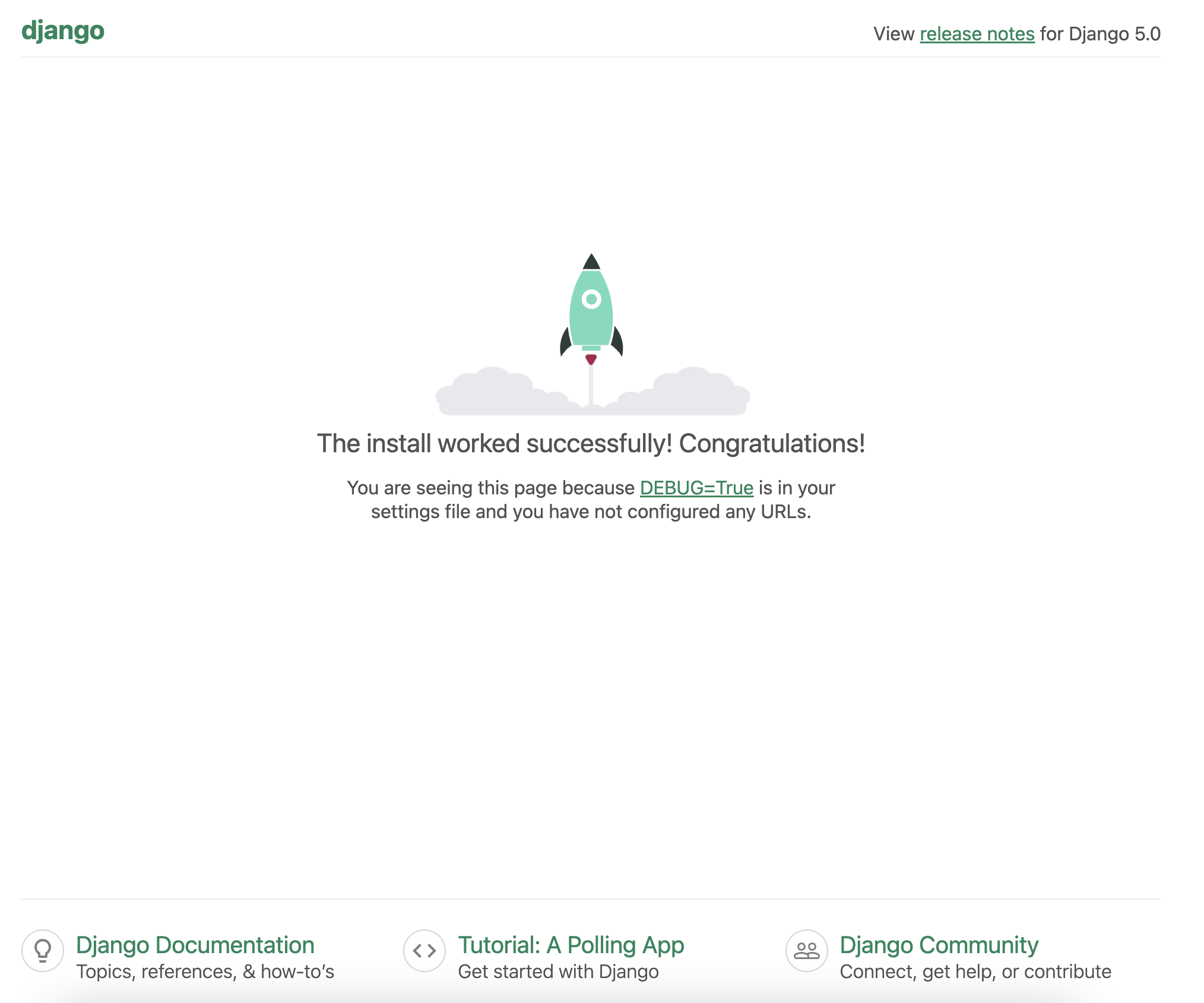
Django running locally
You can also remove the SQLite database that got created on the last step.
rm db.sqlite3
3. Get it into Git
cd ..
pwd
/Users/robert/Code/myproject
You should be at the base directory of your project now.
git init
git add .
git commit -m "Initial Django installation."
4. Install the Upsun CLI tool
The Upsun documentation for installing the CLI tool is here. On Mac with Homebrew you do this:
brew install platformsh/tap/upsun-cli
5. Get an Upsun account and install the upsun CLI tool.
Visit Upsun and begin a free trial. You’ll be asked to create an organization and set a path for that organization.
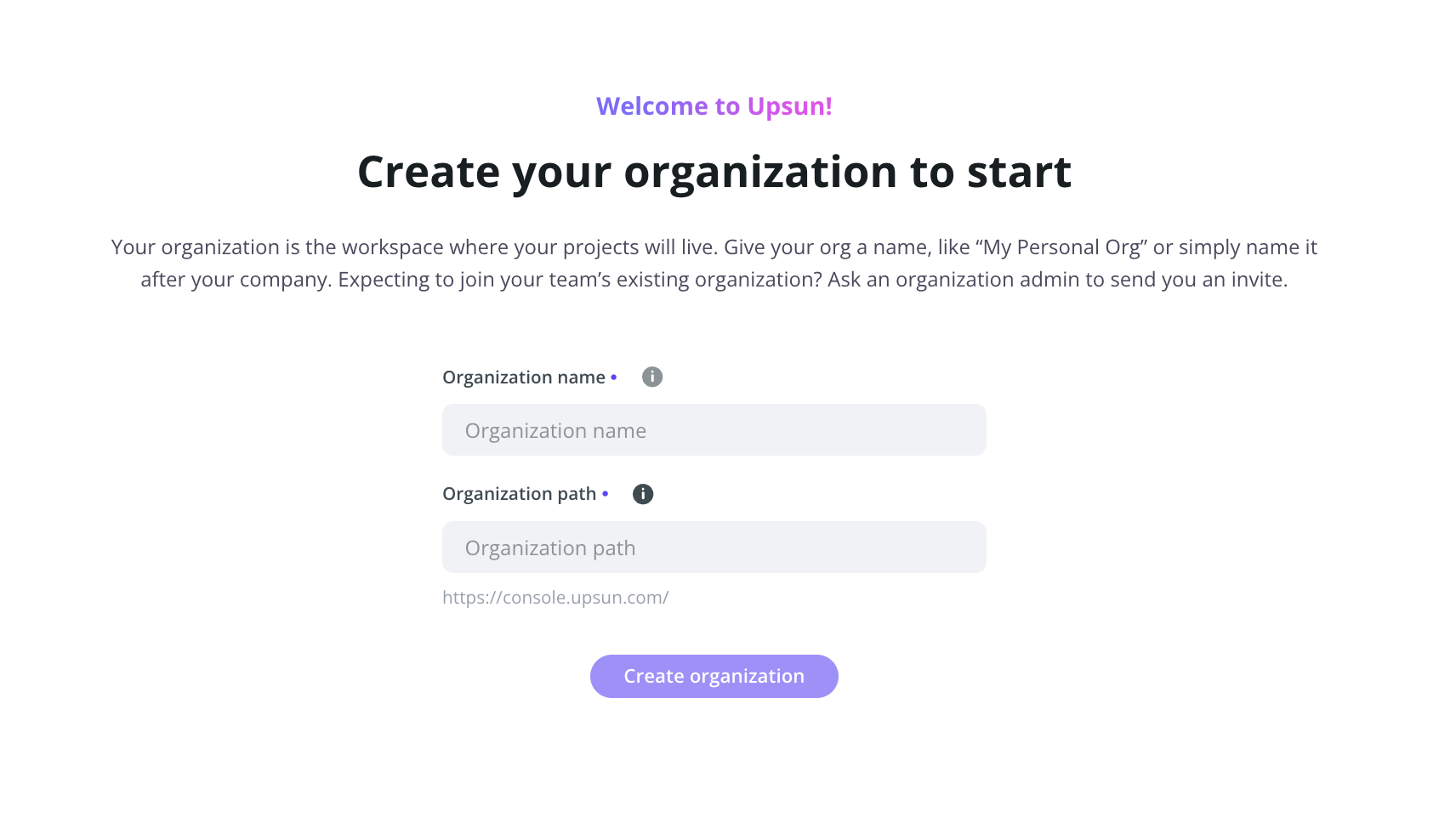
Create an Upsun organization
You’ll be asked to start a new project. Choose “Deploy an existing Git repository”.
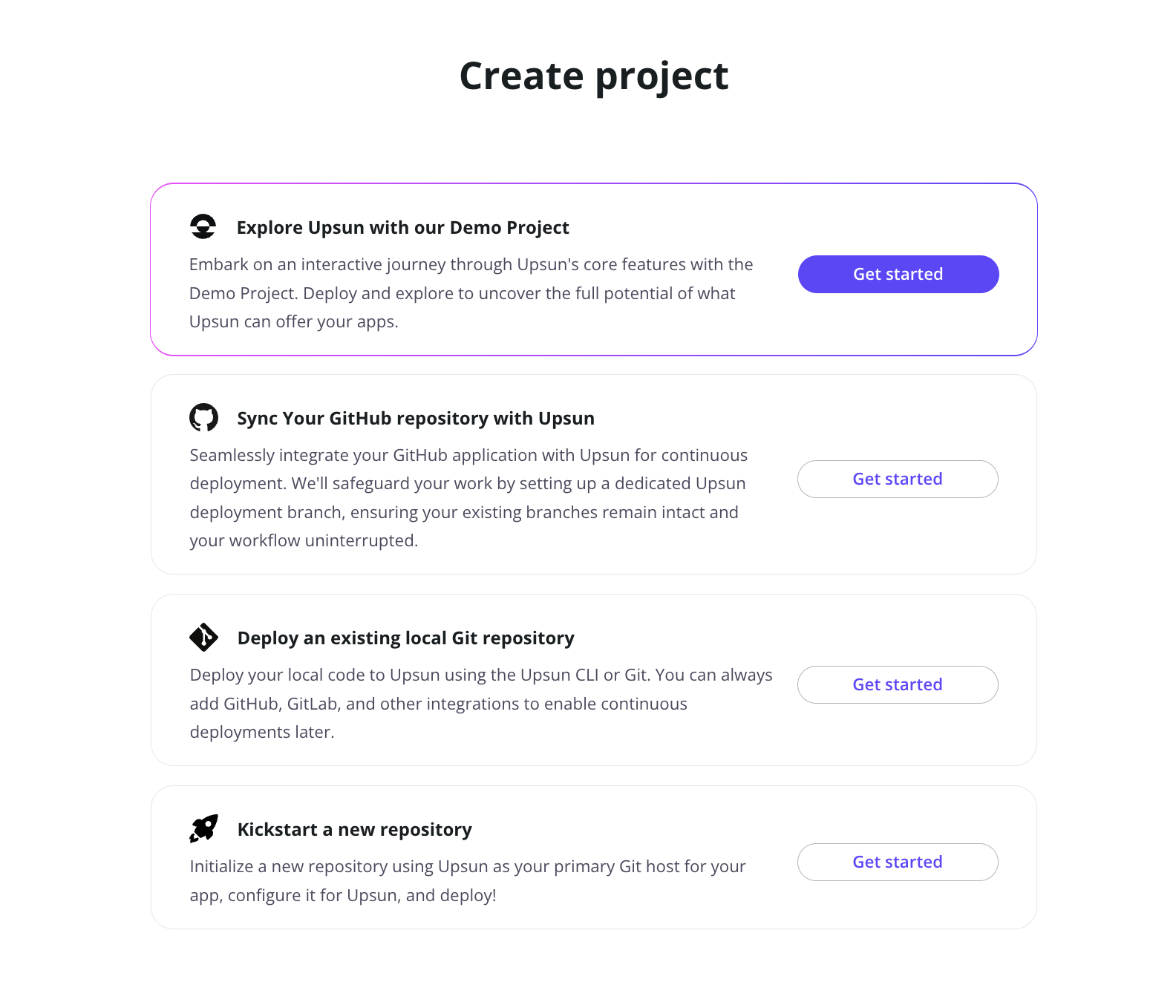
Deploy an existing local git repository
Name your project and choose a region. Sweden has the lowest CO2 output per compute unit due to their low-emmission energy sources.
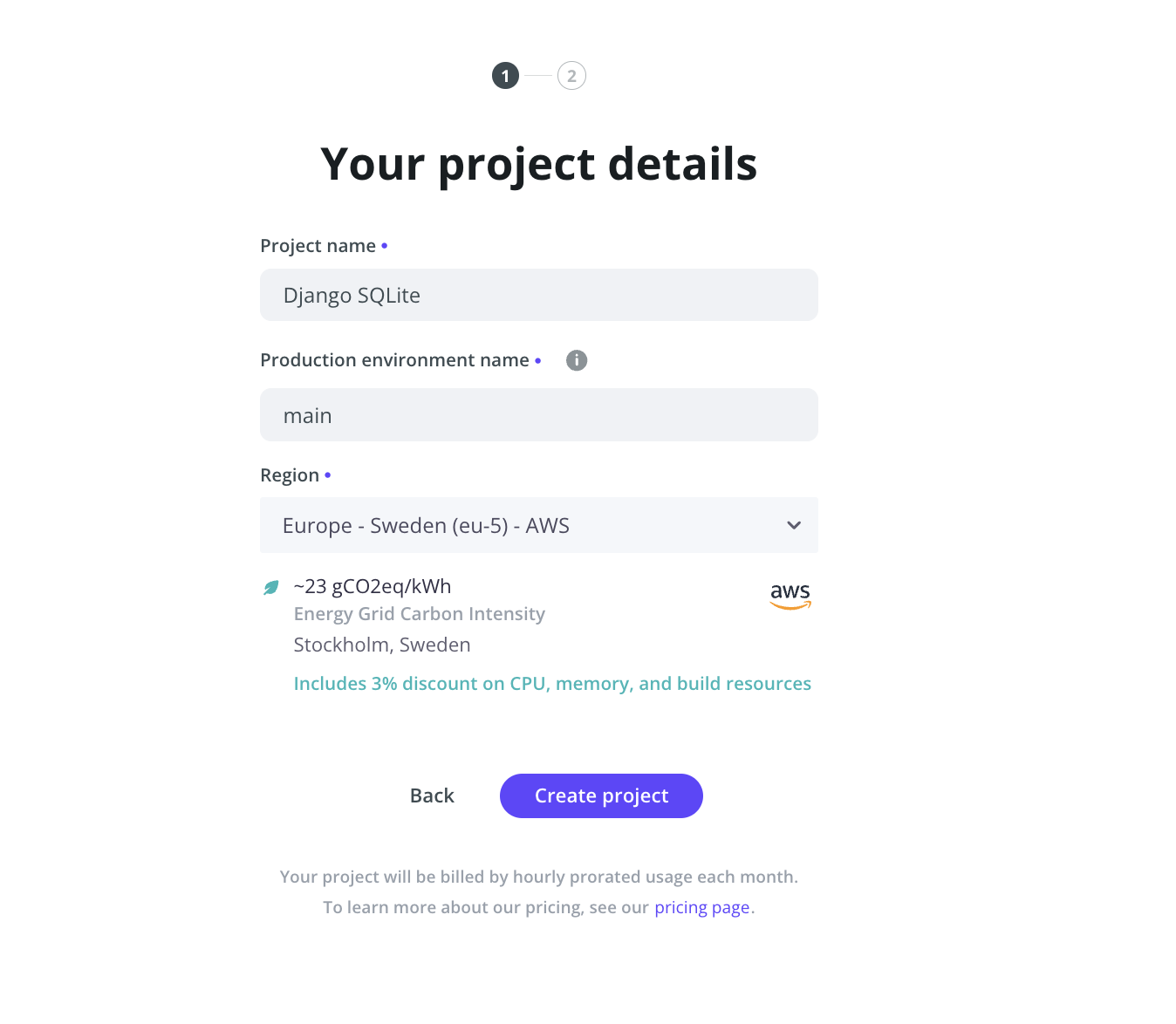
Your project details
On the “Prepare project locally” screen that follows, you’ve already done the first two steps, intalling the Upsun CLI and preparing your git repository locally. You need to wait for the third field, “Connect directory to Upsun” to populate as soon as your environment has been provisioned.
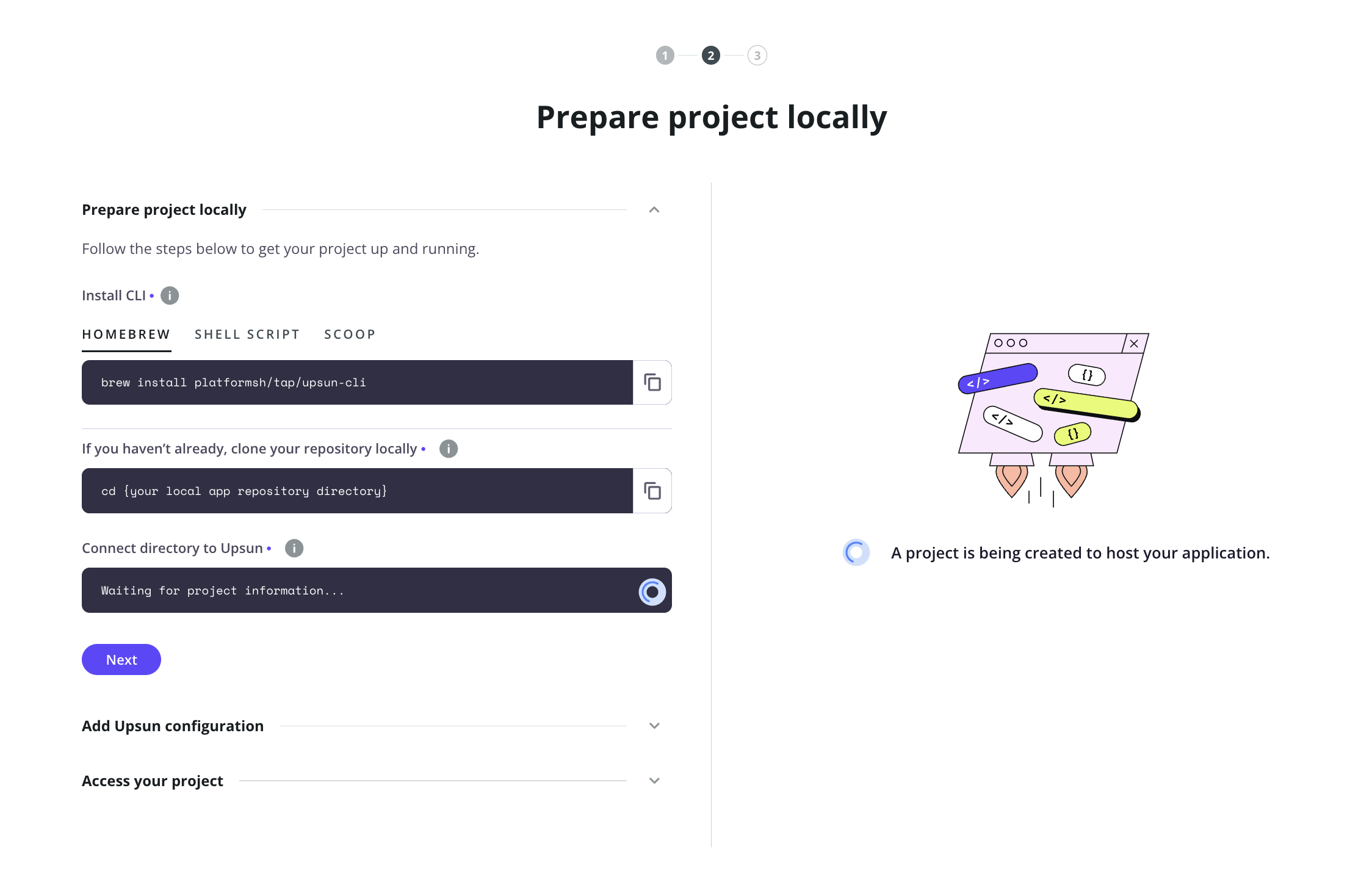
Wait for the connection details
4. Authenticate the Upsun CLI and set the remote
When the third field populates it will have a command that includes your project ID. Make sure to use yours, not mine (as shown below).
upsun project:set-remote oes36x5dtgp2u
This will cause you to first authenticate the CLI by opening a browser window, and then it will add a git remote to the git repository and provision a key to let you interact with Upsun from the command line.
5. Use the Upsun CLI to add the Upsun configuration
Upsun needs information about your project to be able to run it properly. Fortunately for Django developers, there’s a command that gets us most of the way there.
upsun project:init
When you get to this part, just push Enter and don’t add services for now.
Select all the services you are using:
Use arrows to move, space to select, type to filter
> [ ] MariaDB
[ ] MySQL
[ ] PostgreSQL
[ ] Redis
[ ] Redis Persistent
[ ] Memcached
[ ] OpenSearch
Upsun will claim to have done the following:
┌───────────────────────────────────────────────────┐
│ CONGRATULATIONS! │
│ │
│ We have created the following files for your: │
│ - .environment │
│ - .upsun/config.yaml │
│ │
│ We’re jumping for joy! ⍢ │
└───────────────────────────────────────────────────┘
│ /
│/
│
(\ /)
( . .)
o (_(“)(“)
To see all of the changes, use git:
git status
On branch main
Changes not staged for commit:
(use "git add <file>..." to update what will be committed)
(use "git restore <file>..." to discard changes in working directory)
modified: myproject/myproject/settings.py
Untracked files:
(use "git add <file>..." to include in what will be committed)
.upsun/
myproject/myproject/settings_psh.py
Let’s add those to git.
git add .
git commit -m "upsun project:init"
[main 32ccfb6] upsun project:init
3 files changed, 231 insertions(+)
create mode 100644 .upsun/config.yaml
create mode 100644 myproject/myproject/settings_psh.py
The change to your settings.py file is quite small, it just included the newly created setting_psh.py file which includes code to read variables out of the Upsun environment.
6. Add a mount for the SQLite database
One step that Upsun misses if you are using SQLite is to add a mount for the database. This is important because all of the code and static assets that we’ve created so far will be deployed onto a read-only file system on Upsun. This is great for security and general good DevOps hygiene, but it means Django will fail if it doesn’t have a place to write its data.
Open .upsun/config.yaml in your code editor and add the following:
mounts:
"/db":
source: "storage"
source_path: "db"
7. Point Django to the mount for the database
At the top of your ./myproject/myproject/settings.py file, add an import for the os package.
import os
In your ./myproject/myproject/settings.py file, find the DATABASES variable and replace it with the following, including the DB_DIR variable.
# Database
# https://docs.djangoproject.com/en/5.0/ref/settings/#databases
# Set the DB_DIR to one level higher than BASE_DIR
DB_DIR = BASE_DIR.parent
DATABASES = {
'default': {
'ENGINE': 'django.db.backends.sqlite3',
'NAME': 'db/db.sqlite3',
'NAME': os.path.join(DB_DIR, 'db', 'db.sqlite3'),
}
}
8. Add it to Git and get it up to Upsun
git add .
git commit -m "Mount for SQLite"
upsun push
You should see a lot of terminal output at this point, and I’ll dig into that in a moment. But the end should look like this:
...
Applying auth.0011_update_proxy_permissions... OK
Applying auth.0012_alter_user_first_name_max_length... OK
Applying sessions.0001_initial... OK
Opening environment
Environment configuration
upsun_django_sqlite (type: python:3.11, cpu: 0.5, memory: 224, disk: 512)
Environment routes
http://main-bvxea6i-oes36x5dtgp2u.eu-5.platformsh.site/ redirects to https://main-bvxea6i-oes36x5dtgp2u.eu-5.platformsh.site/
http://www.main-bvxea6i-oes36x5dtgp2u.eu-5.platformsh.site/ redirects to https://www.main-bvxea6i-oes36x5dtgp2u.eu-5.platformsh.site/
https://main-bvxea6i-oes36x5dtgp2u.eu-5.platformsh.site/ is served by application `upsun_django_sqlite`
https://www.main-bvxea6i-oes36x5dtgp2u.eu-5.platformsh.site/ redirects to https://main-bvxea6i-oes36x5dtgp2u.eu-5.platformsh.site/
Blackfire build scheduled
To git.eu-5.platform.sh:oes36x5dtgp2u.git
* [new branch] HEAD -> main
If yours looks similar, congratulations, you have a Django app running. Let’s open it up.
upsun url
You’ll get a number of options. These are called routes in Upsun parlance. Pick any of them.
Enter a number to open a URL
[0] https://main-bvxea6i-oes36x5dtgp2u.eu-5.platformsh.site/
[1] https://www.main-bvxea6i-oes36x5dtgp2u.eu-5.platformsh.site/
[2] http://main-bvxea6i-oes36x5dtgp2u.eu-5.platformsh.site/
[3] http://www.main-bvxea6i-oes36x5dtgp2u.eu-5.platformsh.site/
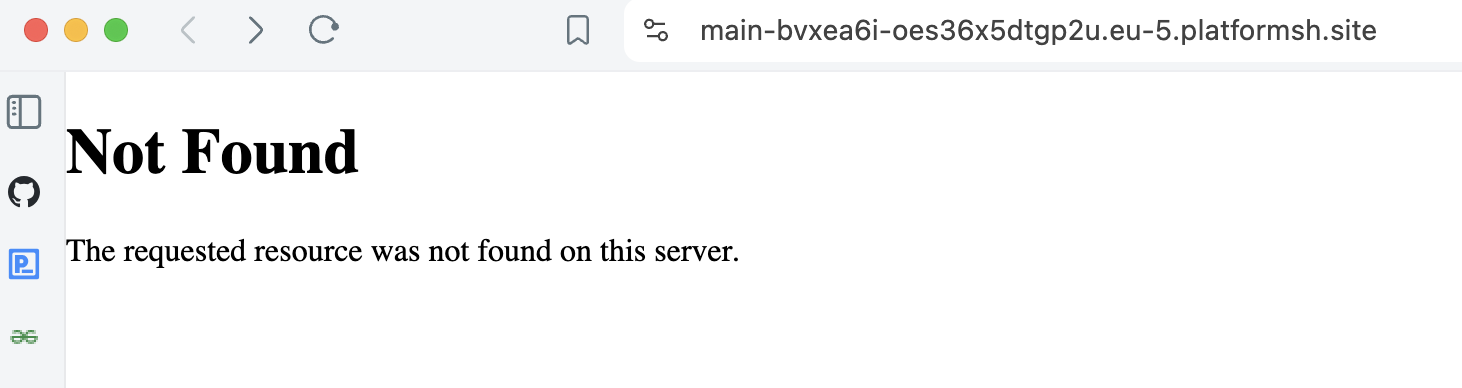
Not Found
Oops! Is that a mistake? No, this is expected. Try adding /admin to the end of the URL in the browser:
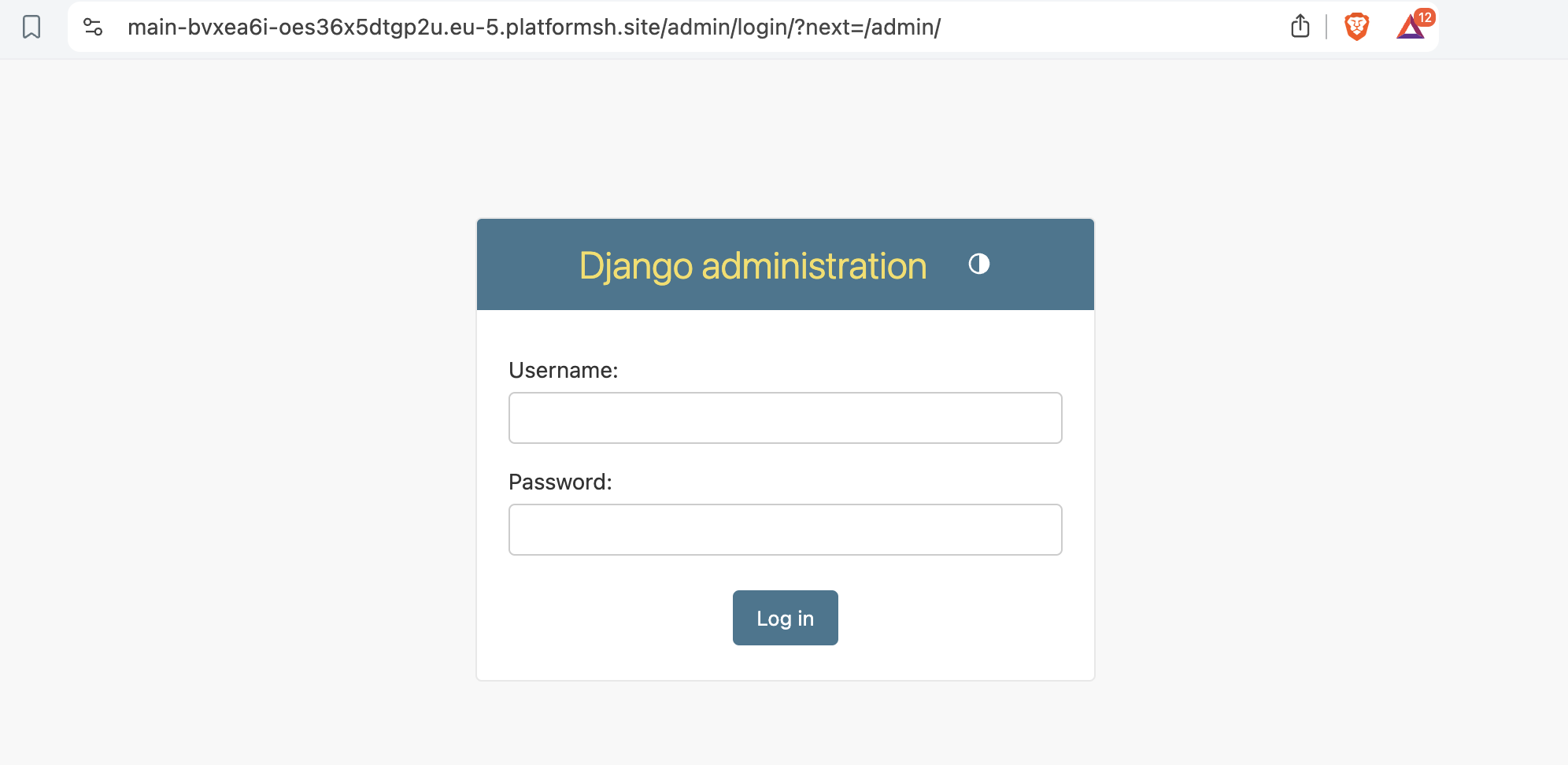
Django admin
That’s better, but we don’t have an admin user yet. Let’s create one.
9. Create the admin user
Upsun has a lot of functionality built into its CLI. You can see the options by running upsun list. One of the great features is the ability to easiy open a shell on the environment that you’re working on. Let’s do that:
upsun ssh
_ _
| | | |_ __ ____ _ _ _
| |_| | '_ (_-< || | ' \
\___/| .__/__/\_,_|_||_|
|_|
Welcome to Upsun.
Environment: main-bvxea6i
Branch: main
Project: oes36x5dtgp2u
web@upsun_django_sqlite.0:~$
You’re now on the command line of your web environment. You can interact with your Django environment now.
python myproject/manage.py createsuperuser
After entering your super user information you should be able to log into the admin area of your Django app in the browser.
10. Let’s look at what happened when we deployed
When we ran upsun push a lot happened. Let’s look at it all.
upsun push
[main 5f1e4af] Mount for SQLite
2 files changed, 10 insertions(+), 2 deletions(-)
Selected project: Django SQLite (oes36x5dtgp2u)
Pushing HEAD to the environment main (type: production).
Are you sure you want to continue? [Y/n] y
Upsun can have many copies of your app in different environments. At the beginning, we’ve just got one production environment on the main branch, but we could eventually have many environments that are used for testing and developing.
Enumerating objects: 8317, done.
Counting objects: 100% (8317/8317), done.
Delta compression using up to 10 threads
Compressing objects: 100% (5188/5188), done.
Writing objects: 100% (8317/8317), 13.87 MiB | 9.28 MiB/s, done.
Total 8317 (delta 2044), reused 8299 (delta 2037), pack-reused 0
Validating submodules
Validating configuration files
Processing activity: Robert Douglass ROBSHOUSE pushed to Main
Found 3 commits
Configuring resources
Using default resources
Setting 'upsun_django_sqlite' resources to 0.5 CPU, 224MB RAM.
Setting 'upsun_django_sqlite' disk to 512MB.
Based on our .upsun/config.yaml file, Upsun determined that we need one runtime environment with 0.5 CPU and 224MB RAM, and one disk mount with 512MB. You can read about how to adjust these resources in the Upsun documentation.
Building application 'upsun_django_sqlite' (runtime type: python:3.11, tree: 7e514d7)
Generating runtime configuration.
Executing build hook...
W: + pip install -r requirements.txt
Collecting asgiref==3.8.1
Downloading asgiref-3.8.1-py3-none-any.whl (23 kB)
Collecting Django==5.0.7
Downloading Django-5.0.7-py3-none-any.whl (8.2 MB)
Collecting gunicorn==22.0.0
Downloading gunicorn-22.0.0-py3-none-any.whl (84 kB)
Collecting packaging==24.1
Downloading packaging-24.1-py3-none-any.whl (53 kB)
Collecting sqlparse==0.5.0
Downloading sqlparse-0.5.0-py3-none-any.whl (43 kB)
Installing collected packages: sqlparse, packaging, asgiref, gunicorn, Django
Successfully installed Django-5.0.7 asgiref-3.8.1 gunicorn-22.0.0 packaging-24.1 sqlparse-0.5.0
This is the part where Upsun uses requirements.txt to install your python libraries. This is done in the Upsun build hook.
W: + python myproject/manage.py collectstatic --noinput
126 static files copied to '/app/static'.
Upsun just ran a command to collect the static assets from your project and put them into a read-only location /app/static where the server can serve them. This command is also in the build hook (see .upsun/config.yaml).
Executing pre-flight checks...
Compressing application.
Beaming package to its final destination.
W: Route 'main-bvxea6i-oes36x5dtgp2u.eu-5.platformsh.site' doesn't map to a domain of the project, using default development hostname.
W: Route 'www.main-bvxea6i-oes36x5dtgp2u.eu-5.platformsh.site' doesn't map to a domain of the project, using default development hostname.
Based on the routes part of .upsun/config.yaml, Upsun has created the above URLs to access your application.
Provisioning certificates
Validating 2 new domains
Provisioned new certificate for 2 domains
(Next refresh will be at 2024-09-12 15:19:54+00:00.)
Certificates
- certificate 57594b5: expiring on 2024-10-10 15:19:54+00:00, covering {,www}.main-bvxea6i-oes36x5dtgp2u.eu-5.platformsh.site
Upsun provisioned LetsEncrypt certificates so that you’re running on https by default.
Blackfire configured for application upsun_django_sqlite
Upsun automatically integrates with Blackfire.io for monitoring and profiling.
Creating environment main
Starting environment
Updating endpoints for upsun_django_sqlite
Opening application upsun_django_sqlite and its relationships
Executing deploy hook for application upsun_django_sqlite
W: + python myproject/manage.py migrate
Operations to perform:
Apply all migrations: admin, auth, contenttypes, sessions
Running migrations:
Applying contenttypes.0001_initial... OK
Applying auth.0001_initial... OK
Applying admin.0001_initial... OK
Applying admin.0002_logentry_remove_auto_add... OK
Applying admin.0003_logentry_add_action_flag_choices... OK
Applying contenttypes.0002_remove_content_type_name... OK
Applying auth.0002_alter_permission_name_max_length... OK
Applying auth.0003_alter_user_email_max_length... OK
Applying auth.0004_alter_user_username_opts... OK
Applying auth.0005_alter_user_last_login_null... OK
Applying auth.0006_require_contenttypes_0002... OK
Applying auth.0007_alter_validators_add_error_messages... OK
Applying auth.0008_alter_user_username_max_length... OK
Applying auth.0009_alter_user_last_name_max_length... OK
Applying auth.0010_alter_group_name_max_length... OK
Applying auth.0011_update_proxy_permissions... OK
Applying auth.0012_alter_user_first_name_max_length... OK
Applying sessions.0001_initial... OK
The Upsun deploy hook is run after the application is in its environments but before requests are allowed to hit the webserver. In this case, Upsun has run the Django migrations which, on the first push, also creates and populates the SQLite database.
Opening environment
Environment configuration
upsun_django_sqlite (type: python:3.11, cpu: 0.5, memory: 224, disk: 512)
Environment routes
http://main-bvxea6i-oes36x5dtgp2u.eu-5.platformsh.site/ redirects to https://main-bvxea6i-oes36x5dtgp2u.eu-5.platformsh.site/
http://www.main-bvxea6i-oes36x5dtgp2u.eu-5.platformsh.site/ redirects to https://www.main-bvxea6i-oes36x5dtgp2u.eu-5.platformsh.site/
https://main-bvxea6i-oes36x5dtgp2u.eu-5.platformsh.site/ is served by application `upsun_django_sqlite`
https://www.main-bvxea6i-oes36x5dtgp2u.eu-5.platformsh.site/ redirects to https://main-bvxea6i-oes36x5dtgp2u.eu-5.platformsh.site/
Blackfire build scheduled
To git.eu-5.platform.sh:oes36x5dtgp2u.git
* [new branch] HEAD -> main
Thanks for reading the tutorial! If you have any questions, my email address is rob@robshouse.net and you can find me on LinkedIn. There is also an Upsun Discord forum where I hang out, and you’re welcome to find me there.